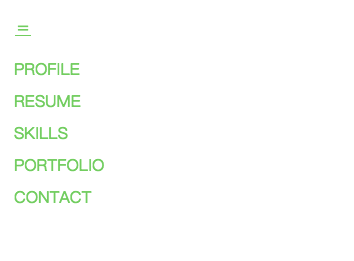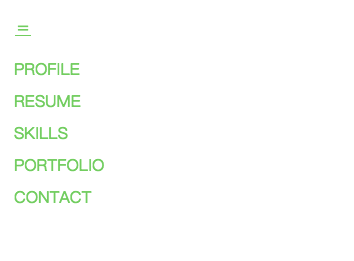
漢堡式選單常運用在小尺寸螢幕的機器上,可以保持畫面簡單、選單設計彈性等等優點。
但有時會產生操作上的問題,例如不夠直覺、操作麻煩等問題。應該依照實際情況跟頁籤式選單交互或配合使用。
這裏介紹一下,如何實作漢堡式選單。這裡是將選單列或導覽列切換成漢堡式選單,固定在畫面左上角,可以依照情況調整。
首先處理 HTML 部分
1
2
3
4
5
6
7
8
9
10
11
12
13
14
| <body>
<!--選單-->
<ul class="menu-s">
<li><a href="#profile">profile</a></li>
<li><a href="#resume">resume</a></li>
<li><a href="#skill">skills</a></li>
<li><a href="#portfolio">portfolio</a></li>
<li><a href="#contact">contact</a></li>
</ul>
<!--圖示-->
<a href="#" class="showmenu">
menu
</a>
</body>
|
接著是 CSS
1
2
3
4
5
6
7
8
9
10
11
12
13
14
15
16
17
18
19
20
21
22
23
24
25
26
27
28
29
30
31
32
33
34
35
36
37
38
39
40
41
42
43
44
45
46
47
48
49
50
51
52
53
54
55
56
57
58
59
60
61
62
63
64
65
66
67
68
69
70
71
72
73
74
75
76
77
78
79
80
| // 漢堡選單
// 圖示,一開始隱藏 display: none;
.showmenu {
color: #69CA62;
display: none;
width: 50px;
height: 50px;
position: fixed;
top: 30px;
left: 25px;
// 置於其他元素上
z-index: 9;
cursor: pointer;
.fa-bars {
font-size: 35px;
}
}
// 選單
.menu-s {
position: fixed;
// display: none;
width: 100%;
// border-bottom: 1px solid #777;
// padding: 10px 20px;
text-transform: uppercase;
// background-color: rgba(255, 255, 255, 0.8);
// 置於其他元素上
z-index: 9;
list-style-type: none;
li {
line-height: 2em;
}
a {
color: #69CA62;
text-decoration: none;
}
}
// 當螢幕尺寸小於 768px 時
@media (max-width: 768px) {
.menu-s {
/* 選單出現*/
display: block;
/*隱藏選單開始*/
max-height: 0px;
overflow: hidden;
/*隱藏選單結束*/
transition: max-height 2.3s;
margin-top: 1px;
/*絕對定位疊在網頁上*/
position: fixed;
z-index: 9;
/*header 80px+1px boder 線條*/
top: 81px;
left: 0;
right: 0;
// background: #69CA62;
}
// .menu-s li{
// border-bottom: 1px dashed #69CA62;
// }
.menu-s li a{
transition: all 0.2s;
}
.menu-s li a:hover{
background: gray;
color: #fff;
}
// 顯示圖示
.showmenu{
display: block;
float: right;
margin: 1em;
}
/*jQ點擊後動態在 body 加上 class 影響選單高度*/
.menu-show .menu-s {
max-height: 500px
}
}
|
最後是 jQuery
1
2
3
4
5
6
7
8
9
| $(document).ready(function () {
$('.showmenu').on('click', function (e) {
// 讓原來 <a> 效果失效
e.preventDefault();
$('body').toggleClass('menu-show');
});
});
/* toggleClass()可以用來為匹配的元素進行新增或是刪除CSS類別。實際運作時有點類似開關一樣。如果某個類別存在,那就刪除他,若是不存在那就新增。 */
|
以上是程式碼部分,下列網址是 demo。
https://codepen.io/jw103/pen/xxGQPOZ?editors=1111
另外也可以使用 Bootstrap 4 的模板來做。
參考:
https://a-cart.com.tw/blog/blog_detail/204
https://w3c.hexschool.com/blog/5054d6fe